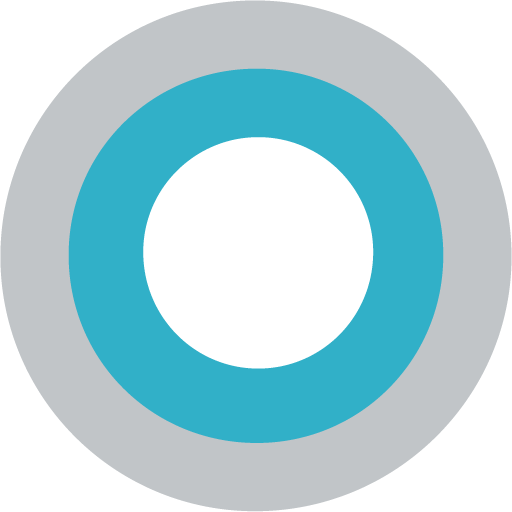Managing Subscriptions
You can manage your subscription anytime by logging into your account on our website. Alternatively, our Customer Experience team can send a link to your email to manage your subscription. Please note that they contain security tokens. These tokens e