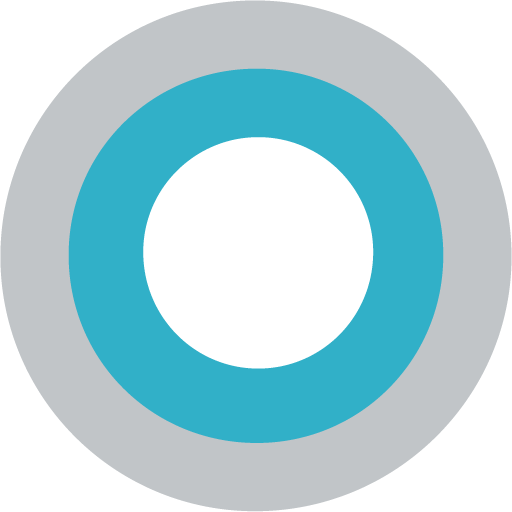The Process: Initiating a returnUpdated 10 months ago
1. Login into your Graydon Skincare Account. You will be able to see all your orders.
2. Select 'request return.' Then select all the items you would like to return.
3. Select the reason for your return. In the 'notes' section please include the batch number (s). This is a six-digit code found at the bottom of the bottle. Then click 'request return'
4. Our Customer Experience Team will review your request. Please note this may take a few business days. You can expect to receive an email notifying you if your return has been approved or declined.
5. a) Approved: In an email, you will receive the shipping address to send your package. Please be sure to include the following:
- Please include a note with your first and last name and order number in your return shipment.
- Please provide our Customer Experience Team with the tracking number for your return package.
b) Declined: You will receive an email informing you that your return request has been declined with an explanation as to why we are unable to accept your request.
6. We will issue a refund to the original payment method and/or store credit once we receive and inspect the returned item(s). It may take up to seven business days for the refund to be processed by your financial institution.